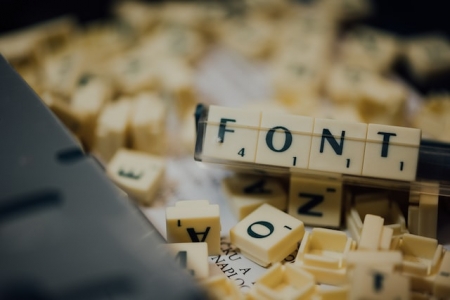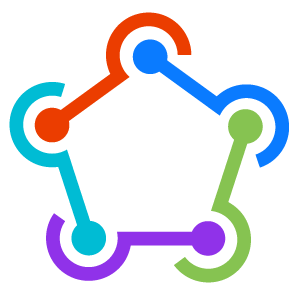Generator for new React Native projects
January 20, 2020
Starting a new project is always fun, but I ooften find myself spending well over an hour setting up my project and writing the hello world for the new application.
The solution: Ignite.
Ignite CLI
Ignite CLI is a tool for generating react native boilerplates with one simple command you have a project setup with all the folders and navigators you might need.
Ignite does provide two different boilerplates that can be used when creating a project, depending on what tools you prefer.
To get started simply install the ignite CLI
yarn global add ignite-cli
And create your app with:
ignite new MyAppName
You can read more about Ignite and their stock boilerplates here.
Adding Components/Views
The ignite CLI also offers convinient methods of generating new screens or components among other things.
ignite generate screen settingsScreen
Or
ignite generate component button
Ignite Axenu
The default templates did not fit our pipeline here at Axenu soo we created a new one. It features react-navigation, react-native-vector-icons, Mobx and Fastlane out of the box. There are also options in the CLI to add react-native-firebase and react-native-fast-image.
Fastlane
Fastlane is very convenient way of building and deploying your app. With one simple command the app is built and uploaded to both App Store and Play store for testing. It saves a lot of time especially during the final stages of a project. I will write more about Fastlane in a future article.
The CLI has however an automated setup of fastlane with steps for building, signing and uploading your app. During the creation phase in the CLI a few questions about metadata is asked to fill out the account for Fastlane.
How to use the Ignite Axenu boilerplate
Install the ignite CLI as described above then:
ignite new MyApp -b ignite-axenu-boilerplate
cd myApp
react-native run-ios
# or
react-native run-android
And you are done!
The boilerplate will continue to evolve over time as this is only the first version.